InScope Tableau Training will help you use one of the most cutting edge analytics and data visualization tool available in the market. You will learn to import data and use the tool to generate intuitive reports for business managers and decision makers.
Tableau Training objectives and topics
- Understanding the concepts of Tableau Desktop 9 and Tableau statistics and building interactive dashboards
- Learn data connections , organizing and streamlining data
- Become proficient in in formatting, annotations and spatial analysis
- Grasp Special Field Types and Tableau Generated Fields
- Master the concepts behind using charts including pareto, waterfall, gantt, box plots, sparkline and also perform market basket analysis
- Learn with hands on training the fundamental calculations along with automatic and custom split, ad-hoc analytics, and LOD calculations
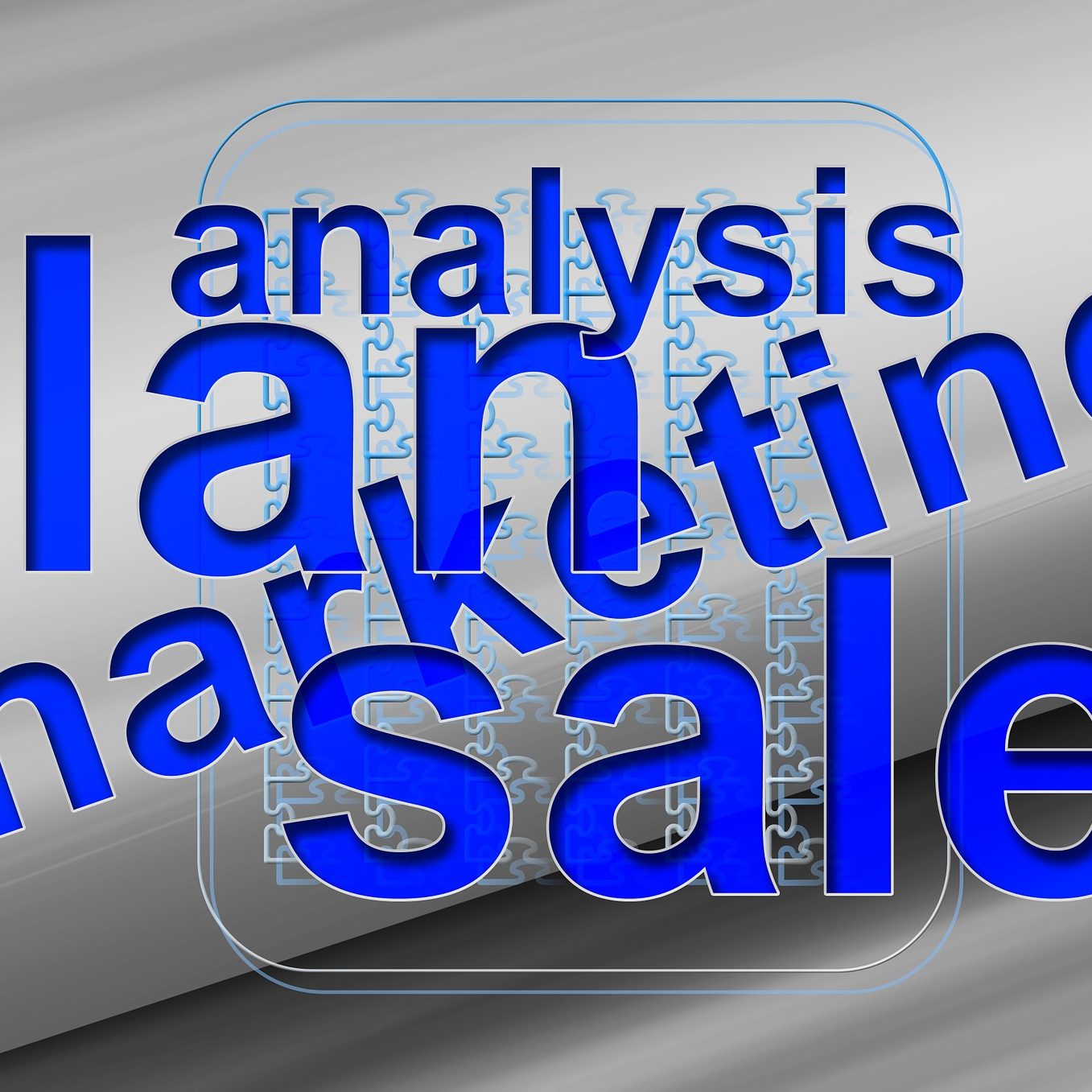
Course Details:
- Introduction
- Field types and visual cues
- Data connection in tableau interface-
- Organizing data- filter to view filter on dimensions etc
- Formatting and annotation- performing spatial analysis
- Special Field types- Date Hierarchies, date parts on shelves, continues and discrete dates
- Master data connections as well as organizing and simplifying data
- Become expert in formatting, annotations and spatial analysis
- Master Special Field Types and Tableau Generated Fields
- Understand the concepts of using charts including pareto, waterfall, gantt, box plots, sparkline and also perform market basket analysis
- Become expert in fundamental calculations along with automatic and custom split, ad-hoc analytics, and LOD calculations
- Master process of Creating and Using Parameters and gain command over mapping concepts such as custom geocoding and radial selections
- Tableau generated fields- measure value ad measure names, records measure, latitude and longitude fields
- Chart types- Combining axis, combination charts, Geocoding, scatter plots, highlight tables
- Calculations – Strings date logical and arithmetic calculation
- Creating and using parameters- Parameter controls, click interaction working with parameters
- Mapping – Custom Geocoding, symbol map and filled map, pan zoom lasso and radial selection
- Statistics – Adding reference lines, line band, reference distribution, trend models
